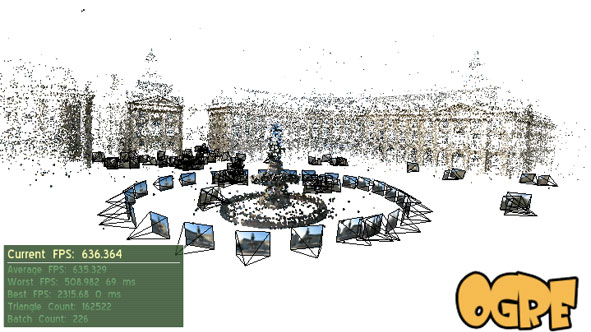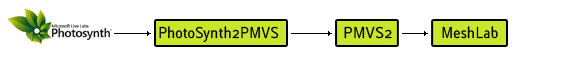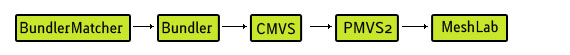I’ve updated the PhotoSynthToolkit, it now integrates the CameraExport 3DS Max script created by Josh Harle. I’ve converted his code from C# to C++ with his approval, so the 3DS Max script is now generated directly when you download a Synth with my PhotoSynthDownloader. So now you’ll find a “cameras.ms” file in the “bin” folder. In the video just below you’ll see the difference between the rendering using only vertex color and the one using texture projection:
For 3DS Max beginner like me, this is how I have setup the rendering:
- add path to your synth: Customize -> Configure User Paths -> External Files -> add Path to your pmvs\visualize folder
- when importing the obj file be sure to uncheck Flip ZY-axis
- change environment global lighting: Rendering -> Environment -> Global Lighting: level 0.0, Ambient white
As usual the new toolkit his available on his dedicated page.