Microsoft is pulling the plug on photosynth.net but they are also very gracefully giving us a way to save all our synths before full shutdown. What is also very generous from them is that they are planning to open-source the viewers (I implemented the latest one) and are providing an offline viewer for panoramas and ps2s (technical preview synths).
If you are a heavy user it might take you a while to click export (as explained in original post) and wait to download all your synths. I have a solution for you: I wrote a mass downloader!
How to batch export all my panoramas and ps2s
1) Install my chrome extension: photosynth website on steroids (or just update / re-enable it).
2) Log-in to your photosynth.net account.
Without the extension:
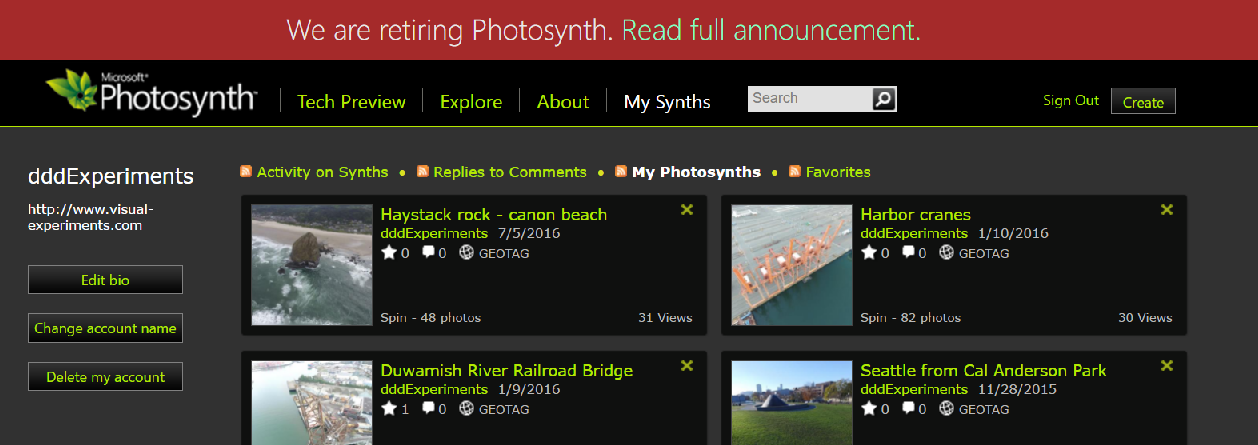
With the extension enabled:
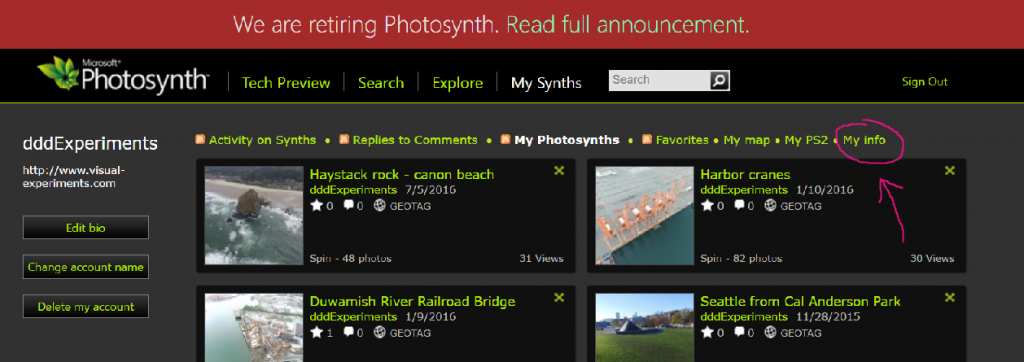
3) Click on the added “My info”, then you can either save all your panoramas or ps2 (technical preview synths):
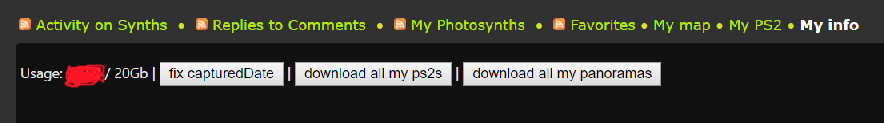
4) Click on download all my [...]
When you click on that button in the background it’s going to click on the export button of all your panoramas / synths for you and then return immediately. It might take several hours for photosynth.net to export all your synths. So I recommend you to click on both download panoramas and ps2s and then wait for a couple hours and try again.
If everything went smoothly at some point the alert box should tell you that all synths are available (for download) and that none of them are still processing (export in progress) and hopefully none of them are failing.
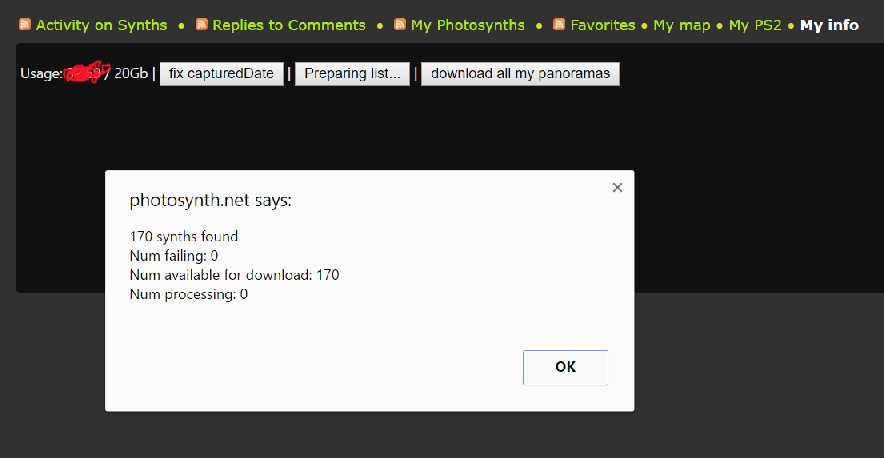
5) A Save-As dialog box should appear that will ask you to save a file: this file format is very simple:
for all synths:
photosynth-guid -> download_url
Thus none would be available originally but after a few minutes/hours they should be all there.
End of part one! you should have exported all your panoramas and synths and end up with these 2 files containing all your synths:
- panoramas_list.txt
- ps2_list.txt
How to batch download all my panoramas and ps2s
I assume that you did part one already and you have panoramas_list.txt and ps2_list.txt.
I wrote a python 2.x script to mass-download all your synths using the list files.
1) install python 2.x on your machine.
2) create a folder in a hard drive with lots of space (~rougly the same space reported on the “My info” page).
Example c:\my_synths_backup\
Then download photosynth_list_downloader.py and copy it into c:\my_synths_backup\
3) copy your list files into c:\my_synths_backup\
3) in the command line run:
cd c:\my_synths_backup\
python photosynth_list_downloader.py panoramas_list.txt
python photosynth_list_downloader.py ps2_list.txt
The script is supporting resuming, so you can Ctrl+C to cancel the current download list and then call the script again to resume downloading.
End of part two: happy downloading!







Hi, how do I do this for Mac OS?
I have downloaded python 2.x on my Mac and tried running photosynth_list_downloader.py but I can’t put in “c:\my_synths_backup\” because I’m using a Mac. OSX El Capitan Version 10.11.5.
Thanks.
Where do I type in “3) in the command line run:
cd c:\my_synths_backup\
python photosynth_list_downloader.py panoramas_list.txt
python photosynth_list_downloader.py ps2_list.txt”?
In CMD or in python 2.7.12 Shell or in your “photosynth_list_downloader.py” script?
Please give clearer instructions.
Thanks.
Hello Henri,
Thank you for your information to bulk download Photosynths. however I can’t get past “syntax errors” …yes I’m useless at any attempt to code…
Do you offer a remote login service so you can get the process running? If so please send your preference for remote connection and your costs. I have close to a thousand synths and many have 200 images!
I would also like ti discuss your costs for mapping them all so we can display them via a map on our site.
Many thanks,
Michael.
Hi, Can you get back to me please?
Kind regards
Hey – thanks for pulling this together! I have quite a lot of Synths saved but am running off a Mac. Will this work for me still?
Also, I have a bunch of Synths saved on my old iPhone 4 Photosynth app. Every time I try to upload them to the Photosynth server I receive an error. I’ve tried logging into different accounts and I still can not backup the Synths. They’re entombed on my phone!!! Any tips of suggestions to save them???
(Thank you!)
I got this problem when trying the Python script.
File “photosynth_list_downloader.py”, line 13
print “Processing: %s” % guid
^
SyntaxError: Missing parentheses in call to ‘print’
photosynth已经停止服务,我刚刚得知消息,里面有我大学和工作,家庭的很多记忆,但现在都找不到了,失望。
Pleas share some example of downloaded synth I forgot to export mine and would like to still try the viewer.