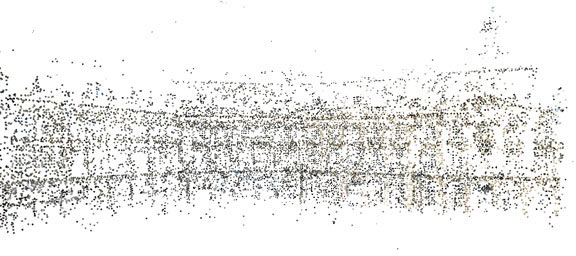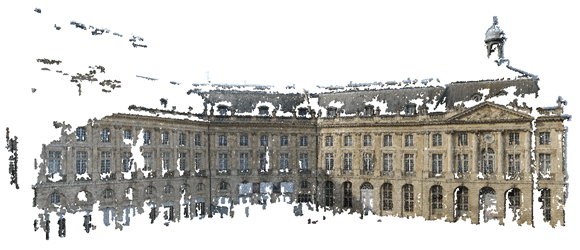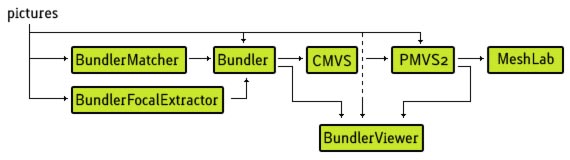I’ve introduced my tracking algorithm in the previous post. One of the issue I have is that the point cloud generated by my SFMToolkit (using Bundler) is not always accurate. This is a list of structure from motion projects alternative I’m interested in:
Building Rome in a Day:
Project home is using Bundler (GPL)
Building Rome on a Cloudless Day:
Project home | Source code (Non-profit license, I’ve ported their source to windows)
Samantha:
Project home (I’ve contacted them without response but they said that they were going to release the source code: check at 28:50)
 |
|
| Samantha | Bundler |
PhotoSynth:
Website – Microsoft closed-source SFM application: check out my PhotoSynthToolkit
 |
|
| PhotoSynth | Bundler |
ETH-V3D Structure-and-Motion software:
Project home with source code (GPL, I’ve partially ported it to windows)
Simple Sparse Bundle Adjustment:
Project home with source code (LGPL, I’ve ported it to windows)
A multi-stage linear approach to structure from motion:
Project home | paper
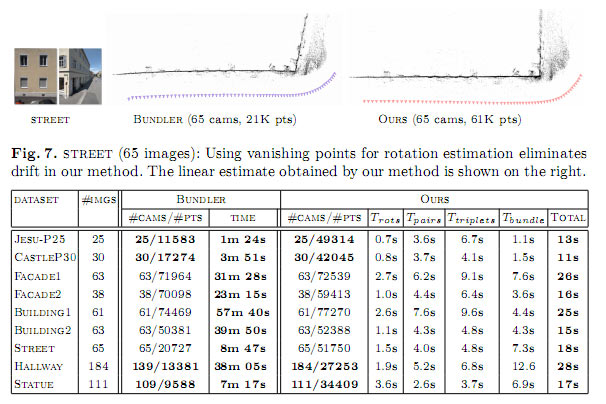
Results from the paper of LinearSFM (Microsoft Research)
This list is not exhaustive, I’ve seen other projects (Efficient Large Scale Multi-View Stereo for Ultra High Resolution Image Sets: not sure how it is related to ETH-V3D Structure-and-Motion software)